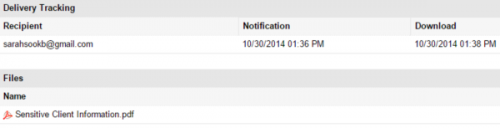Email is not the best choice to exchange files with clients
Your clients choose you as their accountant because they trust you with their sensitive/private information. Here’s what a client needs to provide you with so you can prepare their tax returns:
… And more!
Many accountants schedule appointments with their clients to exchange these private documents in person. However you still may not have everything you need afterwards, meaning your clients need a way to send you more private information. And of course, you still have to send your clients their tax returns.
You might be surprised how many firms still rely on traditional email to accomplish all of the above! However, email can easily be intercepted or downloaded by the wrong person. Alternatively your firm may have an encrypted email service in place, but can clients easily share your system to send files back to you?
Caring for the privacy of your clients – the simple way!
Offer your clients a free and easy way to send you files, using LeapFILE’s branded file exchange site. With your LeapFILE file exchange site, you receive a website link unique to your company, as well as the ability to brand this site with your company logo and colors. You can get this up and running with minimal setup and no program installation. An unlimited number of clients can use your site to send you encrypted files – and best of all, it’s as easy as using email!
You can even link to your LeapFILE site in your email signature, so your clients can easily access it.
Keep track of the hundreds of files you send during tax season
Our Transfer History logs keep track of all the activity on your account, down to the very last detail. The time a transfer was sent and received, who it was sent to, the name of the attachment, the message to your client, even the IP address of where it was downloaded! Everything is at your fingertips so you never forget a thing – and nothing ever gets lost in email.
The answer for businesses of any size and solo practitioners alike
LeapFILE has helped CPAs send and receive private files with clients for 10 years. We understand how important your clients’ privacy is to you, because yours is just as important to us.
Get ready for next year’s tax season today! Contact us for a free demo or 30-day trial at: sales@leapfile.com or (650) 241-6201.