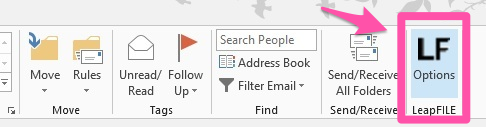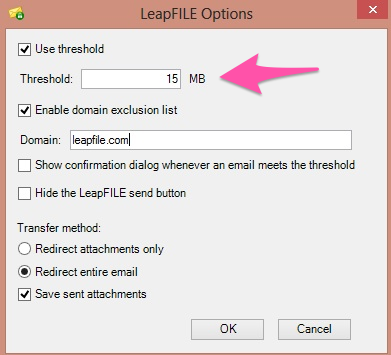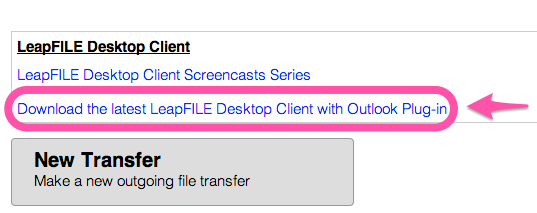At LeapFILE, we’re always looking to improve the user experience for our service. When you told us you loved the Outlook plug-in and needed it for newer Outlook clients, we heard you! We’re excited to announce our newest Desktop Client and Microsoft Outlook plug-in, compatible with Microsoft Outlook 2013, 2010, & 2007.
Easily access and modify once hidden preferences
LeapFILE configuration on Outlook is easier than ever with the addition of the “LF Options” button that you can find on the top right of your Outlook window. This makes a set of menu options previously buried in the depths of the Outlook preferences, easily available and configurable.
View from Outlook:
Options Menu:
Most notably you can set or modify file size threshold, a setting which automatically dictates whether attachments over a certain size get sent with LeapFILE or via regular email. Don’t worry LeapFILE administrators, you still have final say in the file size threshold if you choose to use that policy company wide. This menu addition simply makes these options more accessible to LeapFILE users who don’t have dedicated account admins.
How to get it!
To get the newest client, simply log on to your LeapFILE account via the web client. Immediately you will see, “Download the latest LeapFILE Desktop Client with Outlook Plug-in”. Click the link and download the new client. Before installing make sure you close and completely quit Outlook and the older version of the LeapFILE Desktop Client. Once this is done, run the installer, complete the fields required, and re-open your Outlook. You’ll see the new additions immediately.
Consistent improvement and innovation
In the past few months we’ve done a considerable amount to spruce up the LeapFILE service. Everything from new pricing and deals for more value to makeovers for the LeapFILE web application and LeapFILE.com. We are committed improving LeapFILE on any front and love hearing from you about how we can best achieve that. Don’t hesitate to tell us about your idea? Email me at Aric.Johnson@LeapFILE.com.
Aric Johnson